Learning programming can seem intimidating at first, but the best way to build your confidence is by working on small, beginner-friendly projects. These projects will help you understand key programming concepts, practice your skills, and gain hands-on experience. In this article, we’ll explore the top 10 beginner projects that will help you learn programming fast and effectively.
1. Build a Simple Calculator
A calculator is a classic project for beginners. It allows you to practice basic programming concepts like variables, functions, and conditionals.
- Key Skills: Arithmetic operations, input/output handling, and conditionals.
- Tools/Languages: Python, JavaScript, or Java.
- Enhancements: Add advanced operations like exponentiation or square root.
2. Create a To-Do List Application
A to-do list app teaches you about data storage and manipulation. You can start with a console-based app and later move to a graphical user interface (GUI).
- Key Skills: Lists or arrays, CRUD operations (Create, Read, Update, Delete).
- Tools/Languages: JavaScript (with HTML/CSS), Python (Tkinter), or React.
- Enhancements: Add persistence by saving tasks to a file or database.
3. Develop a Random Password Generator
This project helps you learn how to work with random numbers and strings.
- Key Skills: String manipulation, random module, and loops.
- Tools/Languages: Python, JavaScript, or C++.
- Enhancements: Include options for password strength, length, and special characters.
4. Build a Number Guessing Game
A number guessing game is simple but fun to create. It involves generating random numbers and interacting with the user.
- Key Skills: Loops, conditionals, and random number generation.
- Tools/Languages: Python, Java, or C#.
- Enhancements: Add a scoring system or difficulty levels.
5. Design a Personal Portfolio Website
Creating a personal portfolio website is a great way to learn web development basics and showcase your projects.
- Key Skills: HTML, CSS, and basic JavaScript.
- Tools/Languages: CodePen, Visual Studio Code.
- Enhancements: Make it responsive using CSS frameworks like Bootstrap.
6. Build a Weather App
A weather app helps you learn how to work with APIs and fetch data from external sources.
- Key Skills: API integration, JSON handling, and asynchronous programming.
- Tools/Languages: JavaScript (with Fetch or Axios), Python (requests module).
- Enhancements: Add a feature to search by city or display a weekly forecast.
7. Create a Simple Quiz Application
A quiz app helps you understand user interaction and data storage.
- Key Skills: Arrays or objects, conditionals, and loops.
- Tools/Languages: JavaScript, Python, or PHP.
- Enhancements: Include a timer, score tracking, or categories.
8. Develop a Basic Budget Tracker
A budget tracker introduces you to data organization and simple calculations.
- Key Skills: Arrays or lists, arithmetic operations, and data filtering.
- Tools/Languages: Python, Excel VBA, or JavaScript.
- Enhancements: Add graphs or export data to a file.
9. Build a Rock, Paper, Scissors Game
This classic game helps you learn about conditionals and randomness.
- Key Skills: Conditionals, loops, and random number generation.
- Tools/Languages: Python, JavaScript, or Ruby.
- Enhancements: Add a scoring system or multiplayer functionality.
10. Create a Basic E-commerce Product Page
This project is perfect for beginners looking to explore front-end development.
- Key Skills: HTML, CSS, and JavaScript.
- Tools/Languages: Visual Studio Code, CodePen.
- Enhancements: Add a shopping cart feature or integrate a payment gateway.
Tips for Success:
- Start Small: Choose projects that match your current skill level and gradually increase the complexity.
- Seek Help: Use online resources like tutorials, forums, and documentation.
- Experiment: Add your own features and customizations to each project.
- Stay Consistent: Practice regularly to build and retain your skills.
By working on these beginner projects, you’ll not only learn programming concepts but also gain the confidence to tackle more complex challenges in the future.
Happy coding!


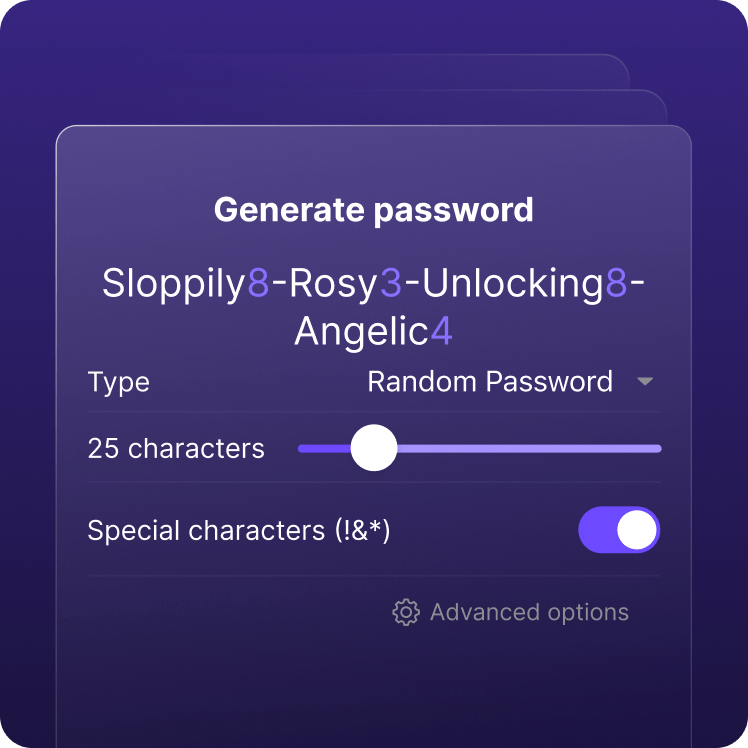



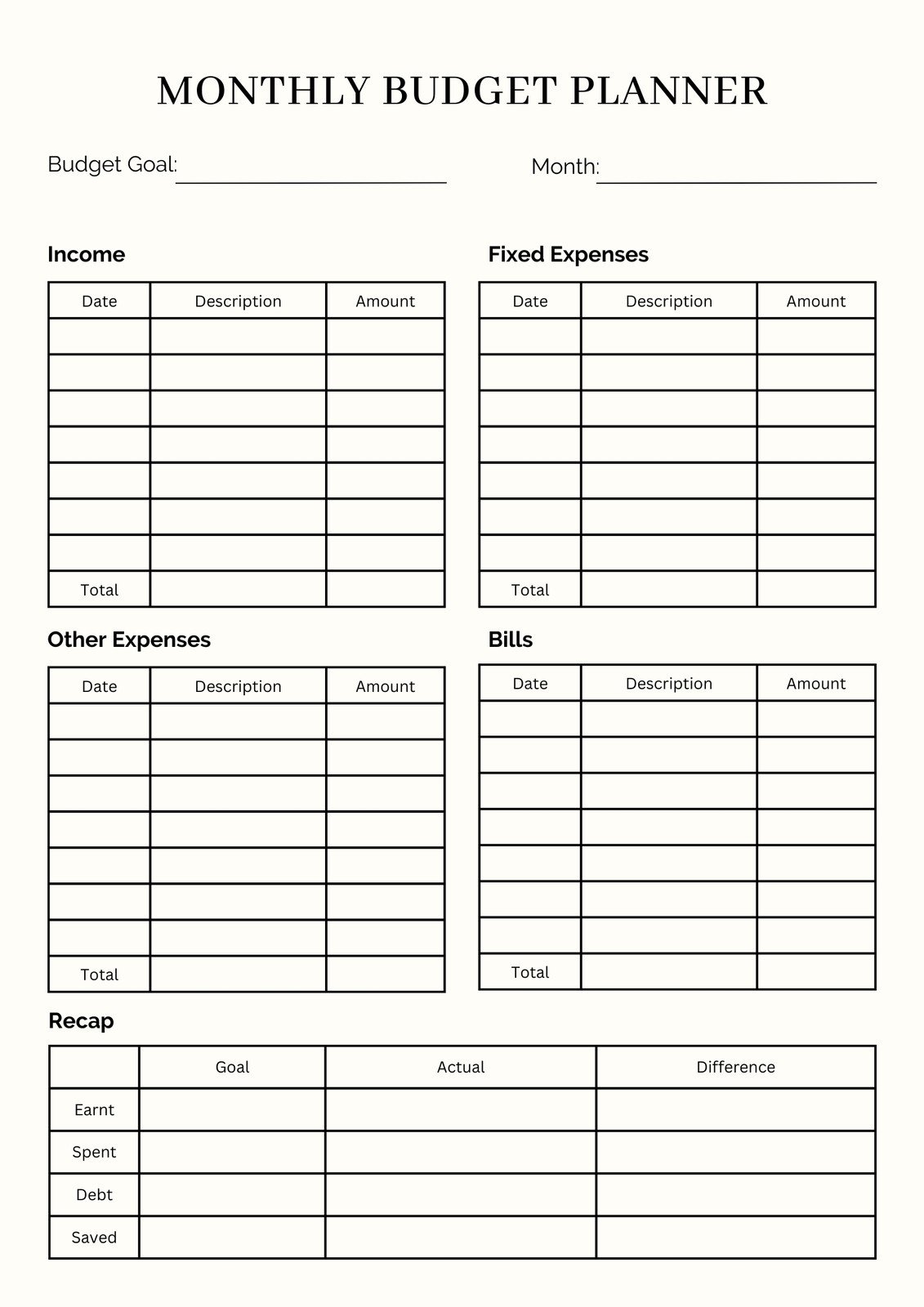
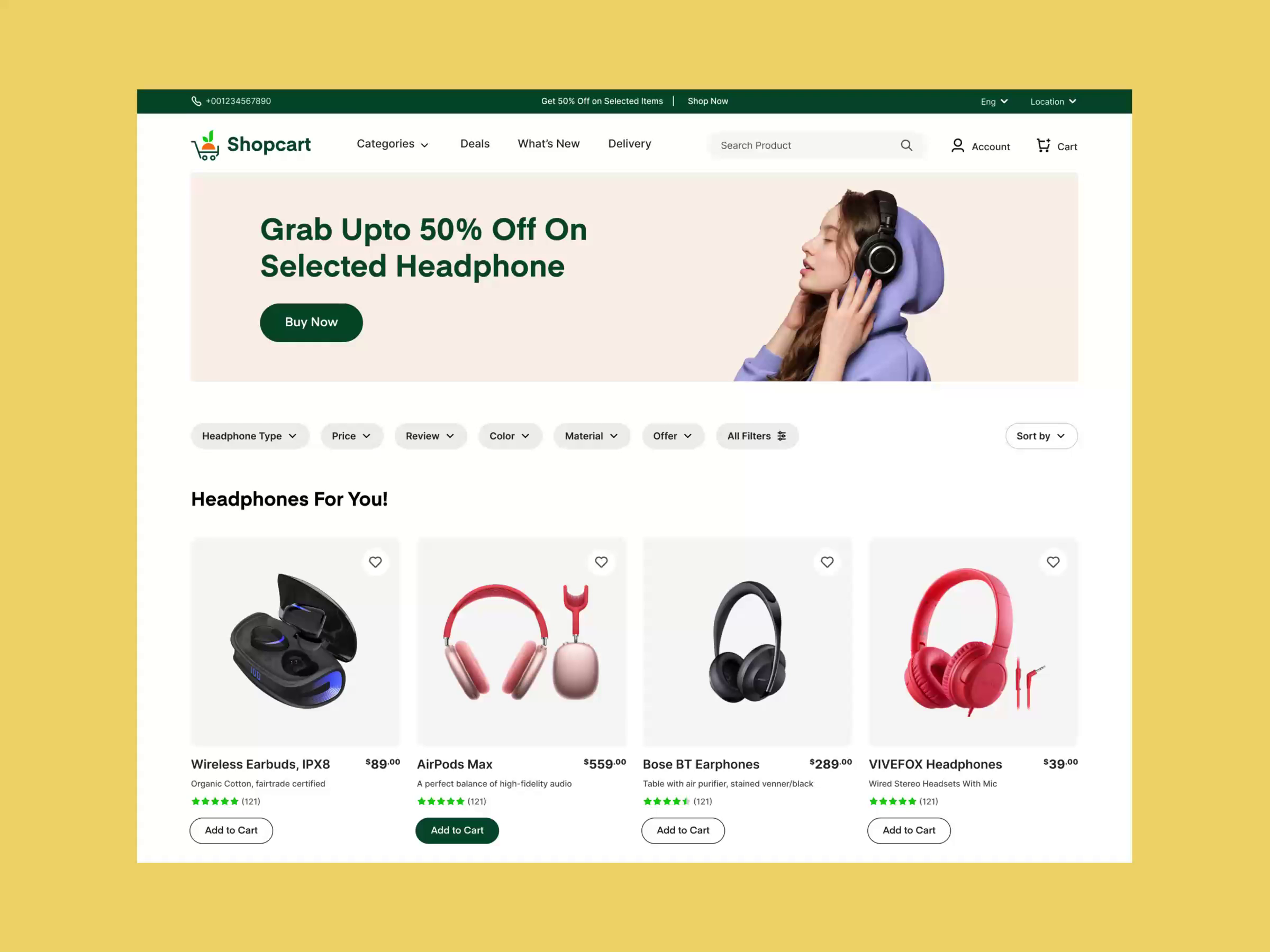
Post a Comment